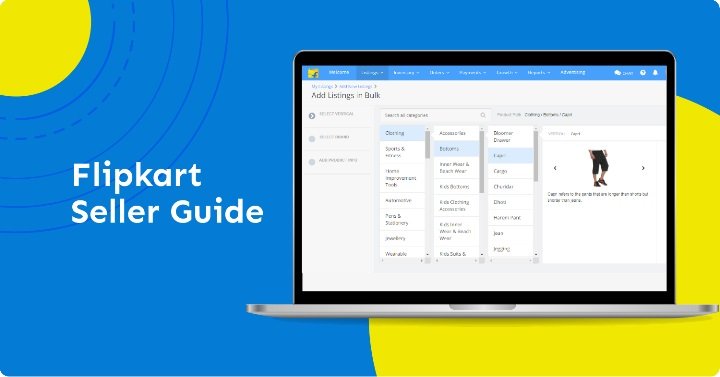Flipkart Seller Login: A Complete Guide
Flipkart, one of India’s largest e-commerce platforms, offers sellers a robust opportunity to showcase their products to millions of customers. However, navigating the Flipkart Seller Login process and understanding the platform’s features can seem challenging, especially for new sellers.
This guide will cover everything you need to know about Flipkart Seller Login, from account creation to managing your dashboard effectively.
Table of Contents
- Why Sell on Flipkart?
- How to Create a Flipkart Seller Account
- Flipkart Seller Login Process
- Features of the Flipkart Seller Dashboard
- Common Login Issues and Solutions
- Tips for Maximizing Sales on Flipkart
- FAQs on Flipkart Seller Login
1. Why Sell on Flipkart?
Flipkart provides a vast marketplace with millions of active customers. Here are the key benefits of selling on Flipkart:
- Large Customer Base: Access to over 300 million registered users.
- Logistics Support: Flipkart handles delivery through its logistics arm, Ekart.
- Low Initial Investment: You can start with minimal inventory.
- Seller-Friendly Policies: Dedicated support teams and transparent policies.
2. How to Create a Flipkart Seller Account
To sell on Flipkart, the first step is to create a seller account. Follow these steps:
Requirements for Registration
- Business Details: GSTIN, PAN card, and business name.
- Bank Account: Details for receiving payments.
- Email and Mobile Number: For verification and communication.
Step-by-Step Account Creation
- Visit the Flipkart Seller Hub: Go to seller.flipkart.com.
- Click on “Register”: Enter your email address and phone number.
- Verify OTP: Complete the OTP verification process.
- Submit Business Details: Enter GSTIN, PAN, and bank account information.
- Product Category Selection: Choose the categories you wish to sell in.
- Upload Documents: Provide scanned copies of required documents.
Once the registration is complete, you’ll receive a confirmation email from Flipkart.
3. Flipkart Seller Login Process
Once your account is created, logging in is simple.
Steps to Log In
- Visit the Seller Hub: https://seller.flipkart.com.
- Enter Credentials: Provide your registered email/phone number and password.
- Click “Sign In”: Access your dashboard to manage products and orders.
Forgot Password?
If you forget your password:
- Click on “Forgot Password.”
- Enter your registered email or phone number.
- Follow the instructions in the email to reset your password.
4. Features of the Flipkart Seller Dashboard
The Seller Dashboard is the control center for all seller activities. Here’s what you can do:
| Feature | Description | Benefits |
|---|---|---|
| Order Management | View, process, and track orders. | Streamlines operations. |
| Product Listings | Add and manage product details. | Improves visibility. |
| Payments | Track payment status and settlements. | Ensures transparency. |
| Analytics | Monitor sales performance and trends. | Data-driven decisions. |
| Promotions | Run campaigns and discounts. | Boosts sales. |
| Support | Access help and resources. | Resolves issues quickly. |
5. Common Login Issues and Solutions
While the process is straightforward, some users face issues. Here’s how to resolve them:
| Issue | Solution |
|---|---|
| Forgot Password | Use the “Forgot Password” option to reset. |
| Incorrect Credentials | Double-check email/phone and password. |
| Account Lock | Wait for 24 hours or contact support. |
| Technical Glitch | Clear browser cache or use incognito mode. |
| Two-Factor Authentication | Ensure access to the registered phone number. |
If the problem persists, reach out to Flipkart Seller Support for assistance.
6. Tips for Maximizing Sales on Flipkart
Here are some strategies to grow your sales:
- Optimize Product Listings: Use high-quality images and detailed descriptions.
- Competitive Pricing: Analyze market rates and price your products attractively.
- Leverage Flipkart Promotions: Participate in sales events like Big Billion Days.
- Focus on Reviews: Encourage buyers to leave positive reviews.
- Maintain Inventory: Ensure products are always in stock.
- Use Analytics: Regularly analyze your sales data to understand customer preferences.
7. FAQs on Flipkart Seller Login
Q1: Can I log in using my mobile app?
Yes, download the Flipkart Seller App from the Play Store or App Store to manage your account on the go.
Q2: Is there a fee for creating a Flipkart seller account?
No, registration is free. However, Flipkart charges a commission on each sale.
Q3: What if my account gets deactivated?
Contact Flipkart support and follow their instructions for reactivation.
Q4: Can I change my registered email or phone number?
Yes, update it through the account settings in your dashboard.
Q5: Is Flipkart’s seller support available 24/7?
Yes, you can access help through the Seller Hub at any time.
Conclusion
The Flipkart Seller Login process is your gateway to a vast e-commerce marketplace. By understanding the platform’s features and optimizing your operations, you can grow your business efficiently. Follow the steps and tips outlined in this guide to make the most of your Flipkart seller experience.
Start selling on Flipkart today and tap into a world of opportunities!
Read Also: Gem Login: A Complete Guide to Understanding and Accessing Your Account